
Host Buddy
Active ProjectAI/ML
HostBuddy aims to resolve the lost applications/deep research/tools created using AI. HostBuddy is locally deployed onto the users workstation and enables the user to copy and paste AI generated code into a run time environment so they can utilise tools created across multiple AI platforms, making them more accessible and manageable for the user. HostBuddy supports .html, React and Python applications and is deployed in a lightweight Electron application that can be distributed to Apple and Microsoft environments and run locally.
6
Total Feedback
Dec 19
Last Updated
Key Features
localhostingappstools
Tech Stack
ElectronReactPythonNodeJS+1 more
Image Gallery
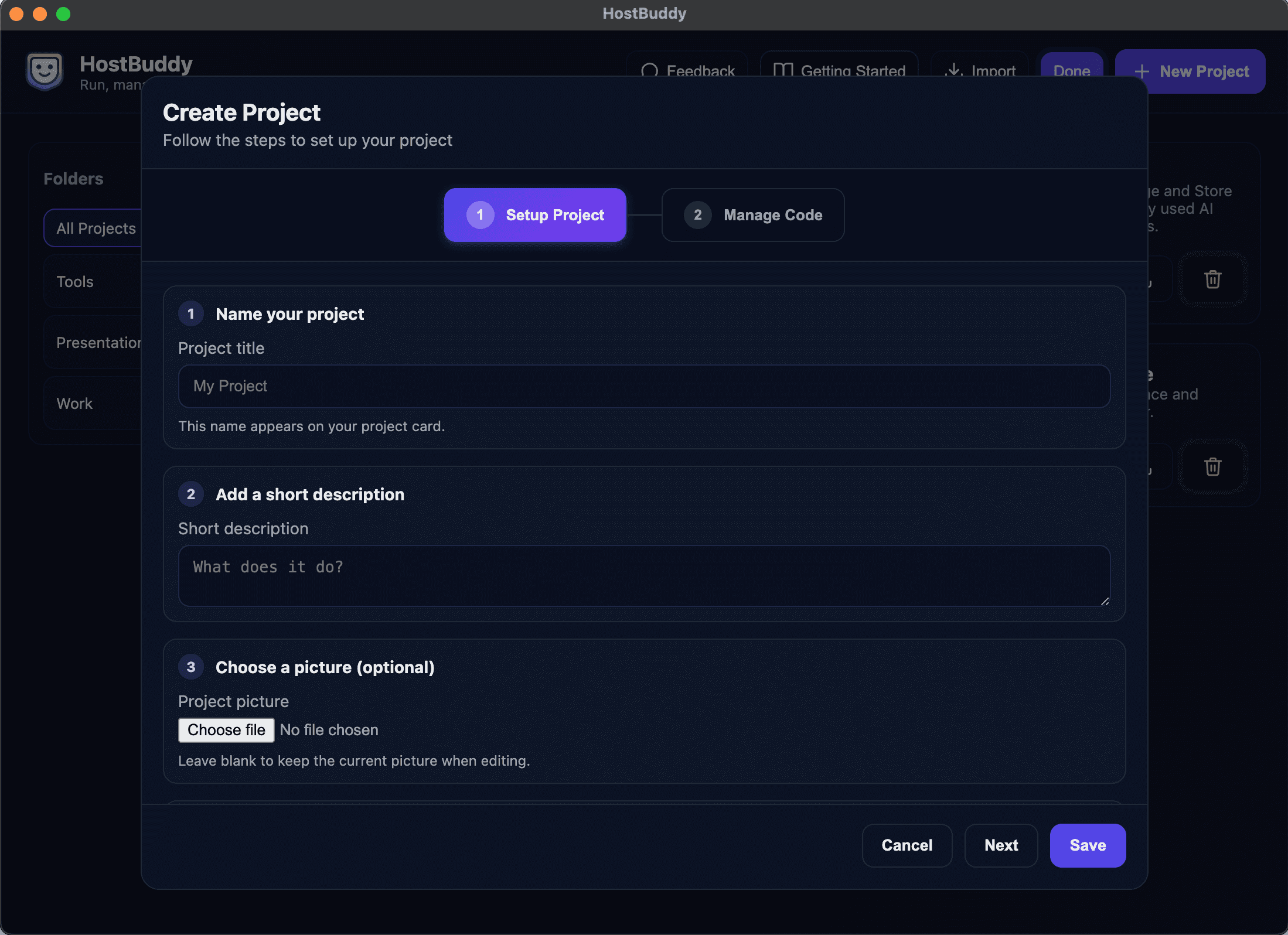
v1.3 New create project workflow
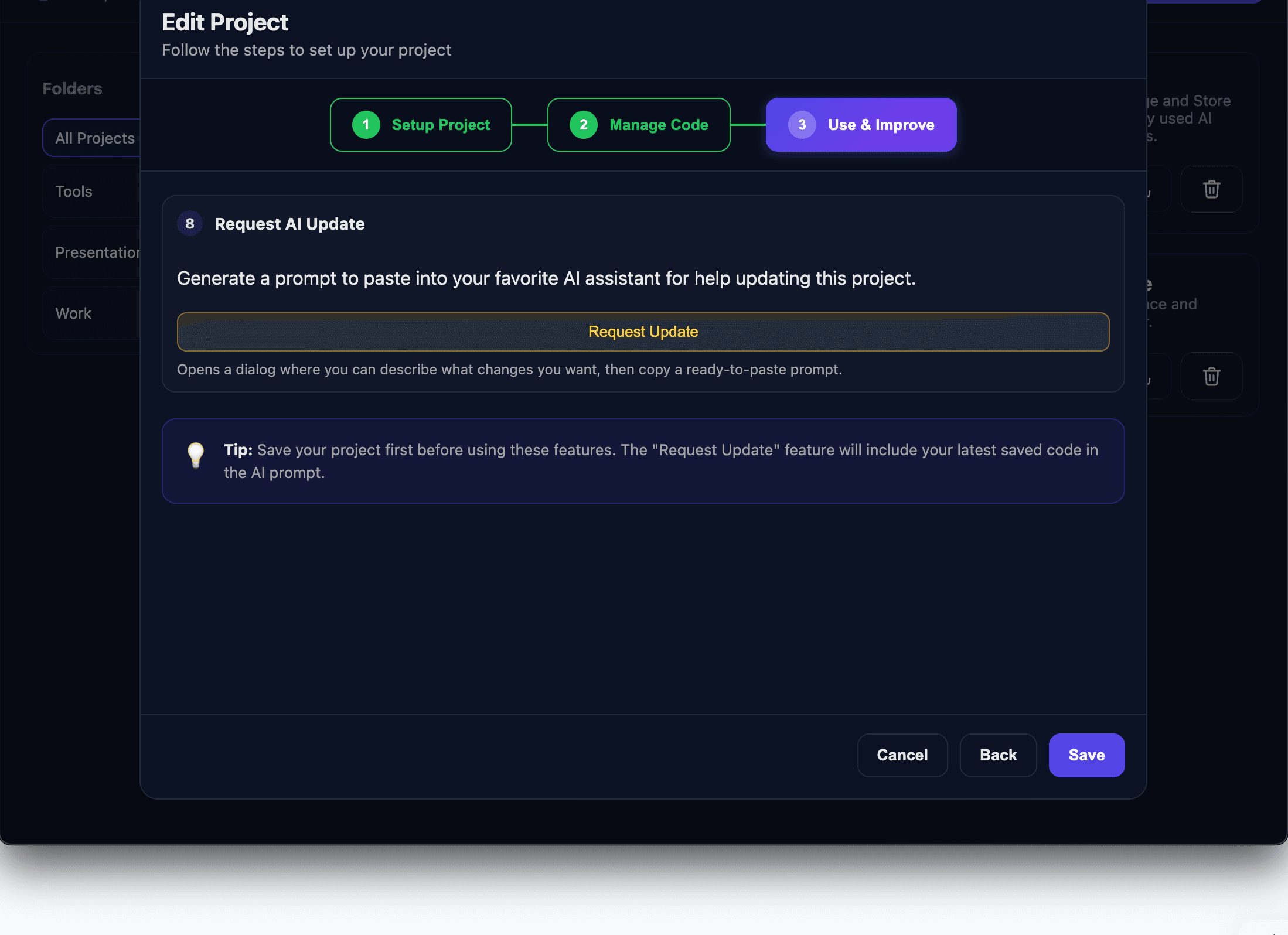
v1.3 New project edit workflow
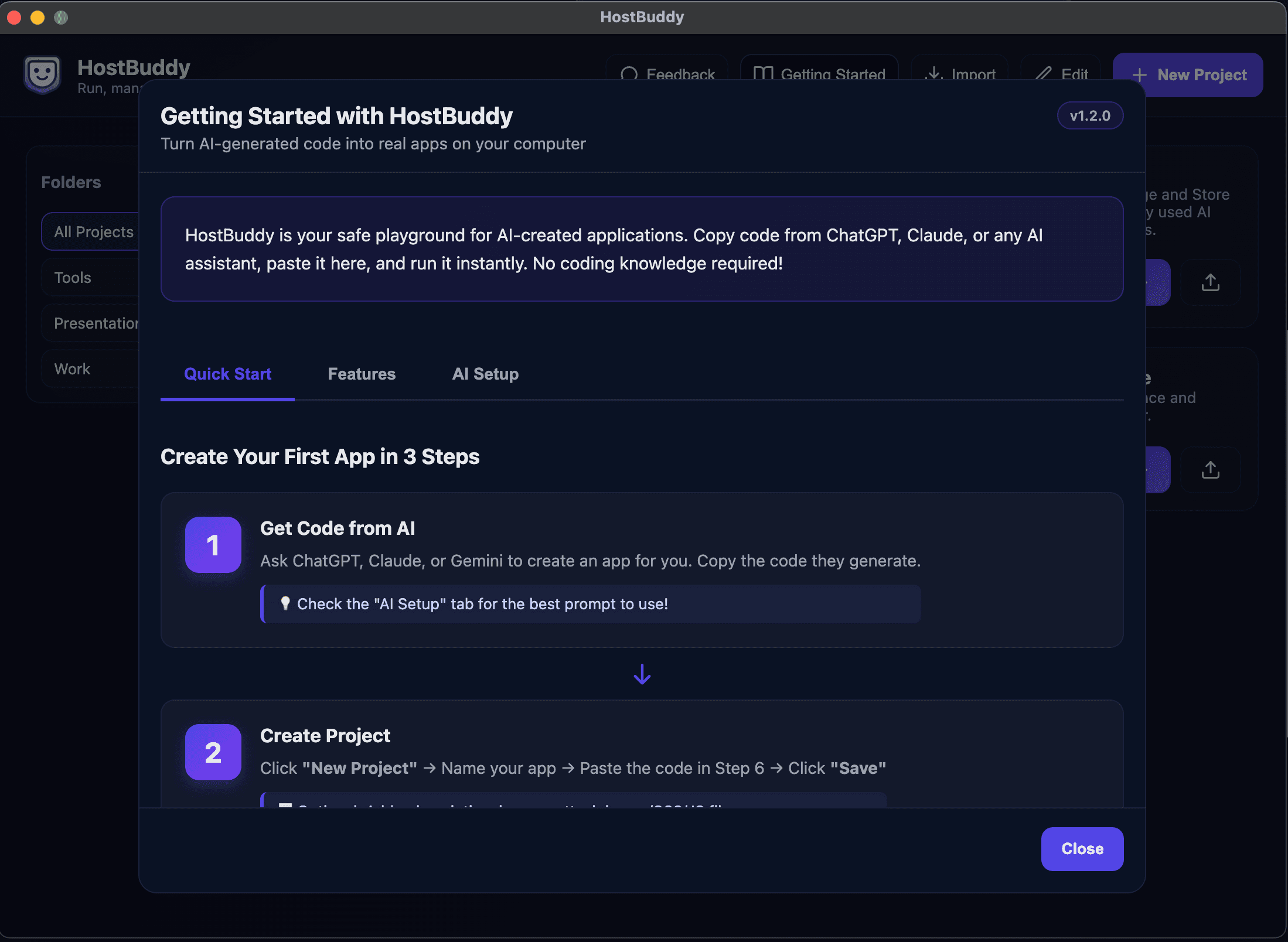
V1.2 Revised Getting Started page and Prompt.
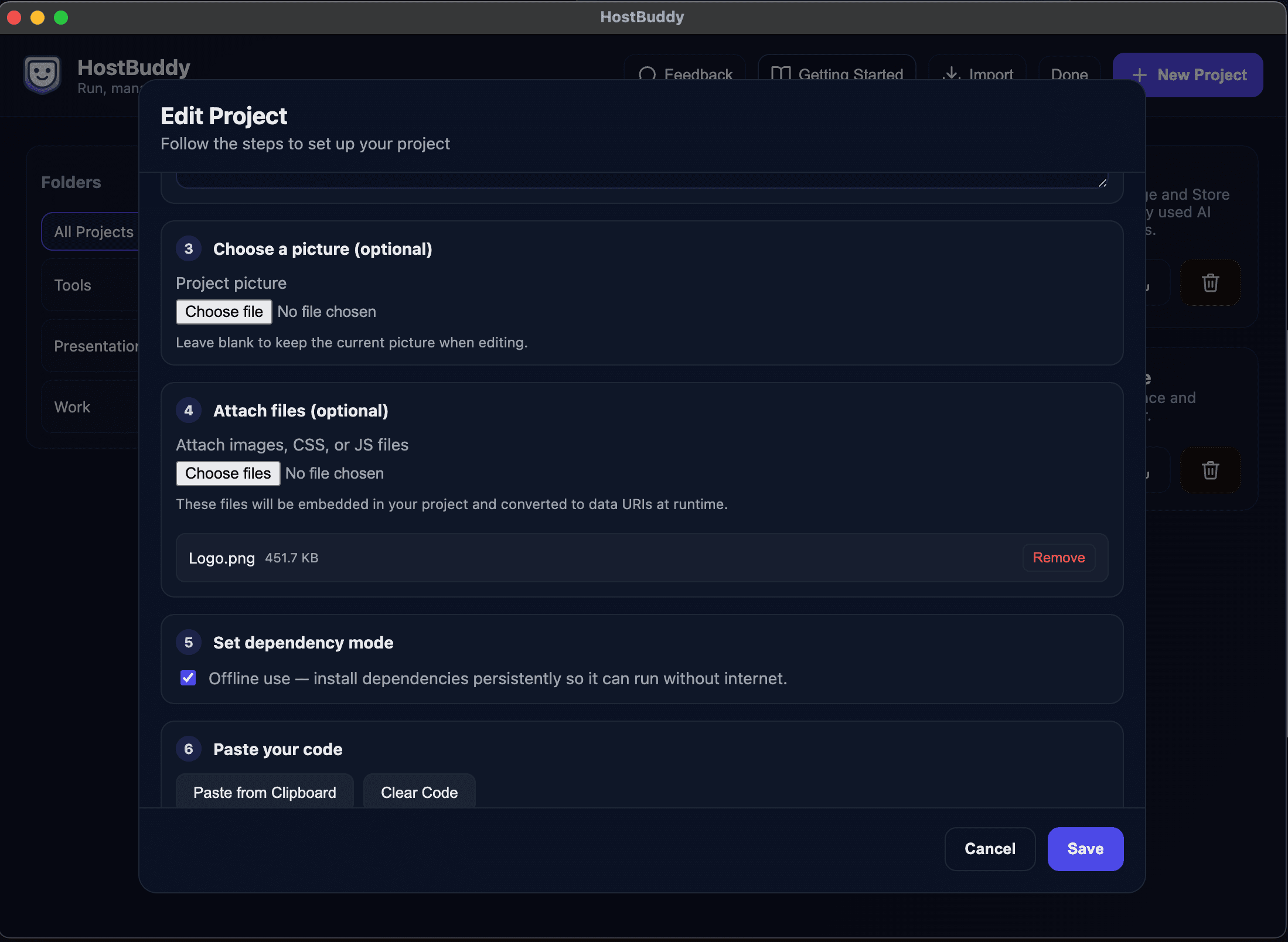
V1.2 - Project Attachments
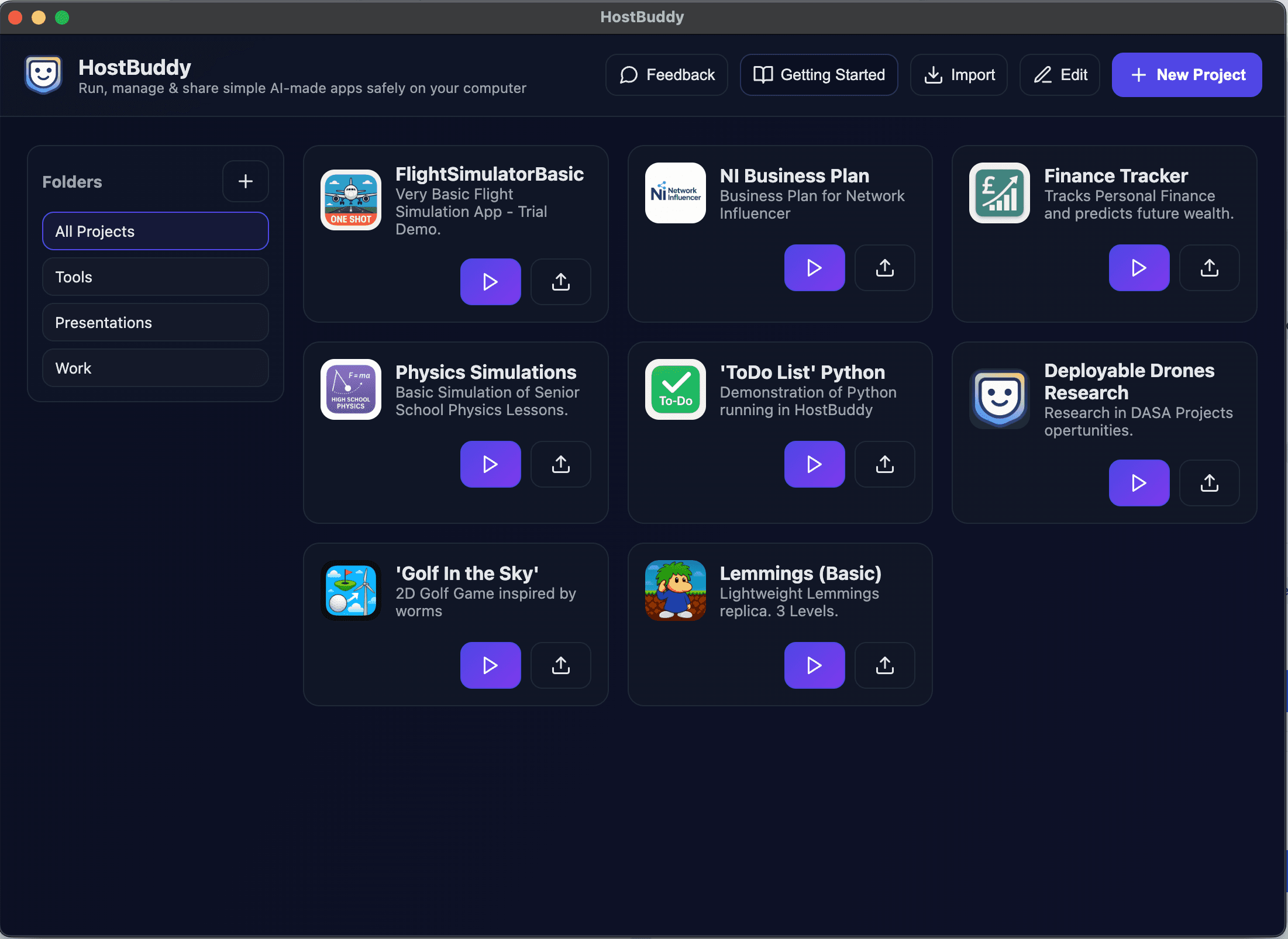
V1.0 Home Page
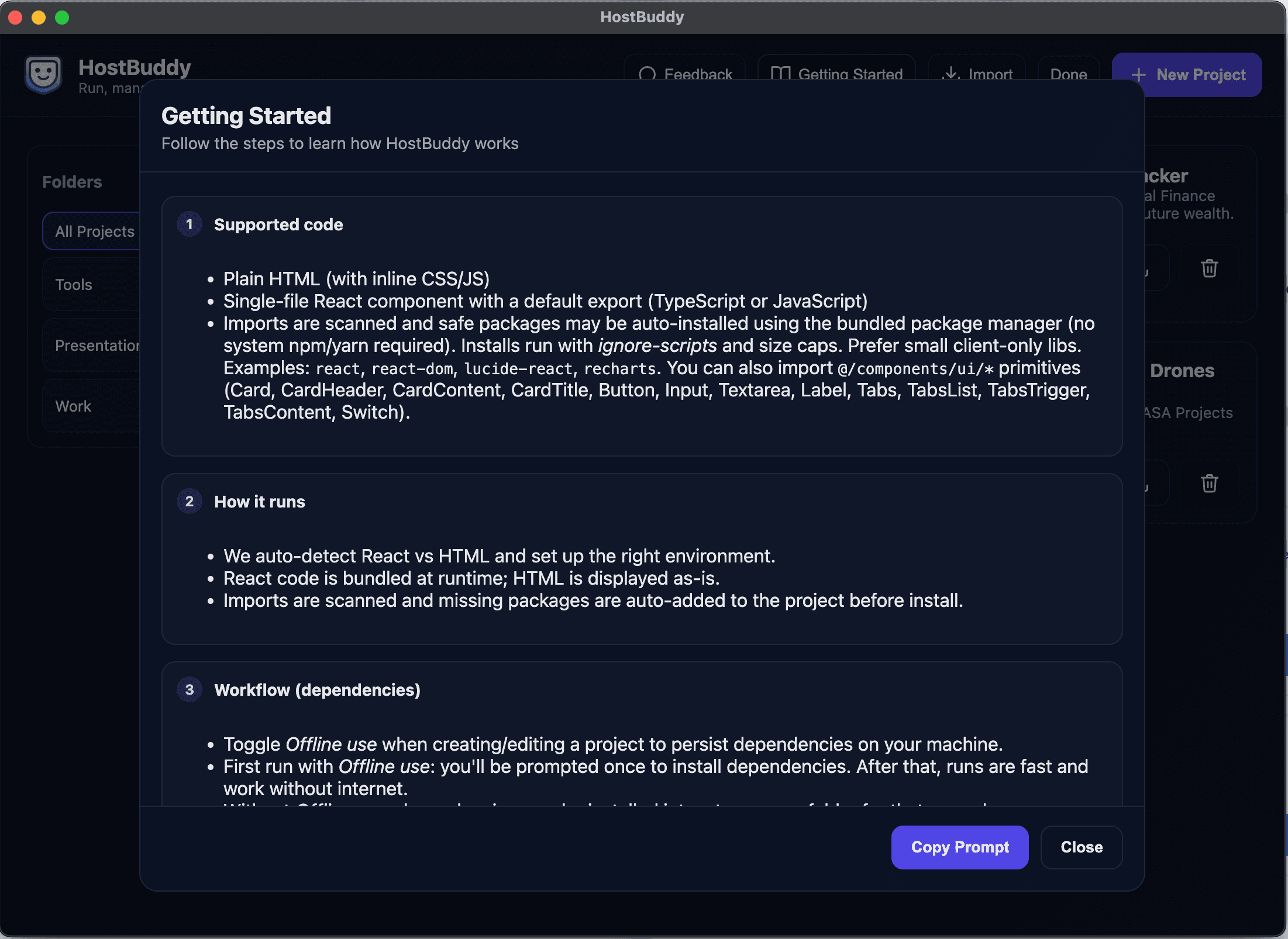
V1.0 Getting Started

V1.0 New Project
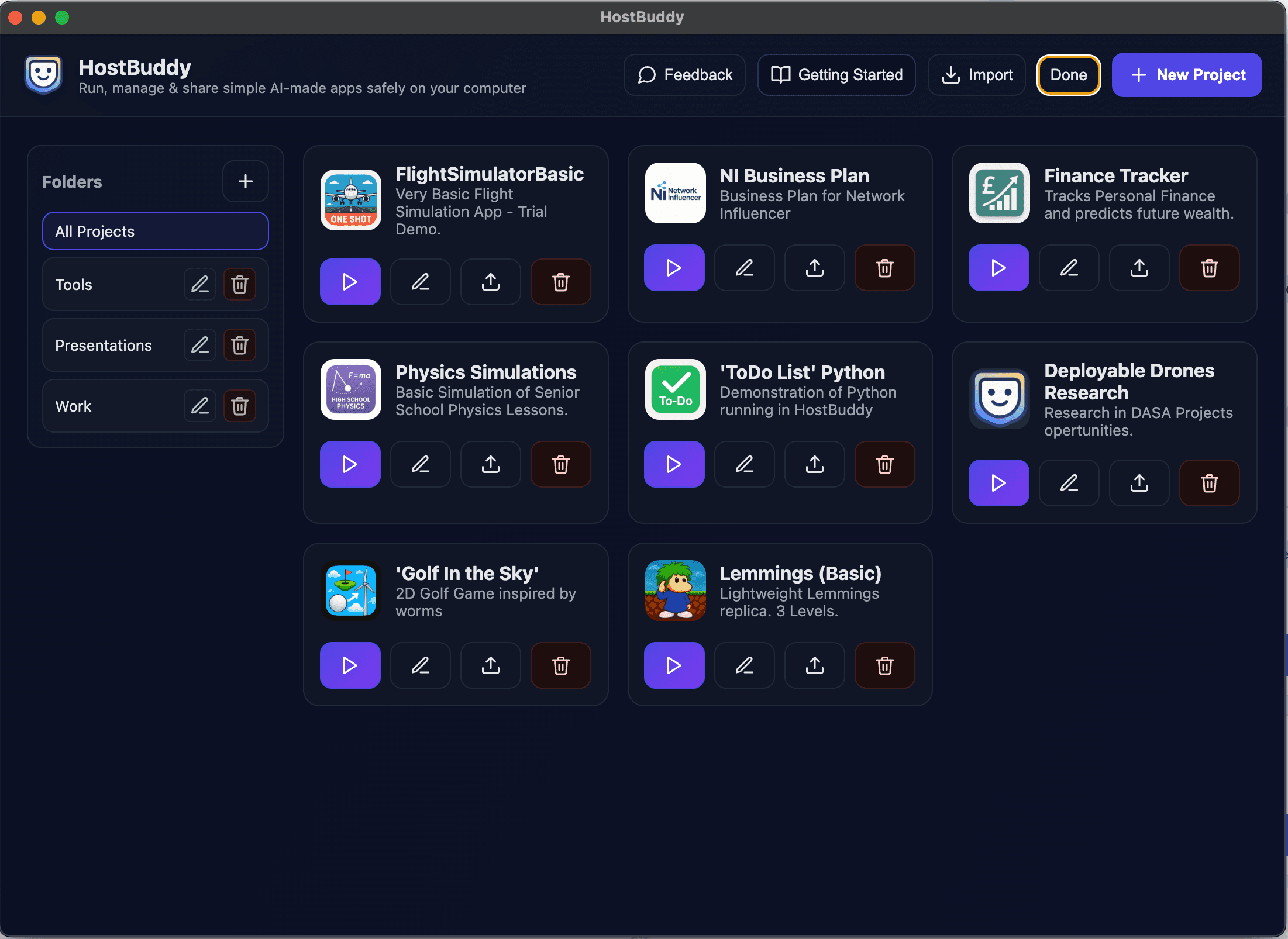
V1.0 Edit Projects
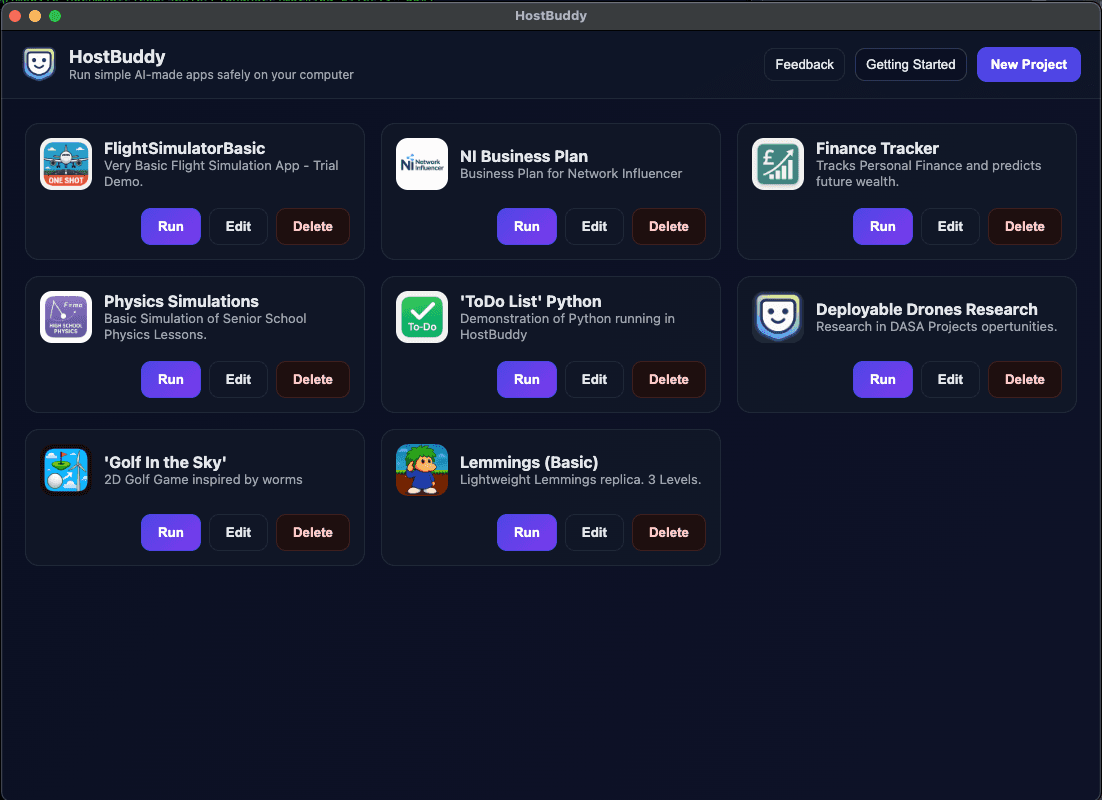
Application Interface
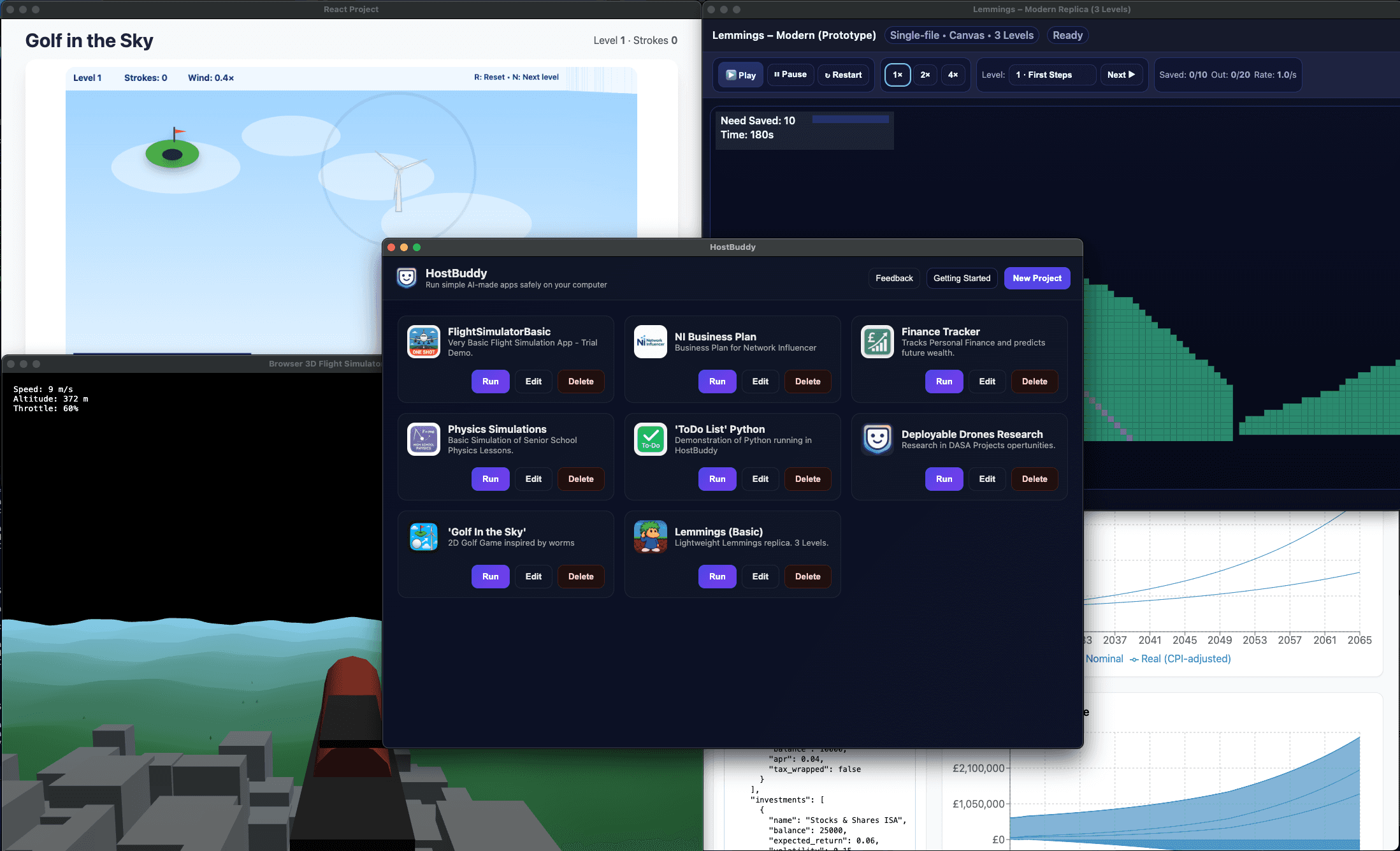
Example Apps v0.1.0
Loading updates...
Project Roadmap
Loading timeline...
Upcoming Features
As a user, I want to be able to manage customized prompts in the Host Buddy app by tagging them with preferred AI model names and attaching relevant files because this will enhance my ability to organize and utilize prompts effectively. This will affect the prompts management section, specifically impacting the PromptList and PromptEditor components where I will create, edit, and delete prompts, tag them, and add file attachments.Completed
Medium Priority
As a user, I want to be able to import and export projects using JSON files because this will facilitate easy sharing and backup of my project data. This will affect the project management interface by adding new "Export" and "Import" buttons. The "Export" button will allow me to download my project data as a JSON file, while the "Import" button will enable me to upload a JSON file to add projects to my existing list. This feature will ensure that my project data is transferred without any loss or corruption, enhancing my ability to manage projects effectively.Completed
Medium Priority
As a user, I want to be able to install and use Host Buddy on my Windows computer because the application will be made compatible with Windows, ensuring it functions seamlessly like the macOS version. This will affect the installation process, the application's main interface, and the project storage sections, ensuring they are tailored for Windows environments.Completed
Medium Priority
As a user, I want to be able to categorize my projects using custom fields for better organization. This will allow me to define, assign, and modify categories for each project, ensuring that I can keep track of my work more efficiently. This change will affect the project list interface, where I will see categories displayed next to project titles, and it will also introduce a new component for editing categories. By doing so, I will experience a more streamlined and organized project management process within the application.Completed
Medium Priority
As a user, I want to be able to organize my projects into folders within the Host Buddy application because it will allow me to manage and categorize my projects more effectively. This will affect the application's user interface, specifically the project management section, where I will be able to create, rename, delete, and move folders and projects. The updates will include a new tree or list view to display folders and projects, enhancing my ability to navigate and manage them efficiently.Completed
Medium Priority
Known Issues
No known issues
Documents & Files
HostBuddy v1.3 - Windows (x64)
HostBuddy v1.3 - MacOS (Apple Silicon)
Project Challenges
•Cross‑platform binaries (esbuild): esbuild distributes platform‑specific binaries as optional dependencies. A single nodemodules cannot satisfy both macOS arm64 and x64. I solved this by providing separate scripts: native arm64 install for M‑series Macs and Rosetta‑based install for x64 builds.
- Bundling a package manager: I wanted dependency installs without requiring system npm/yarn. Bundling pnpm and running it via ELECTRONRUNASNODE worked well, with install flags to preserve safety.
Security by default: Keeping the renderer sandboxed and APIs minimal required some discipline. The preload layer exposes only what’s needed.
- Unsigned distribution friction: Gatekeeper (macOS) and SmartScreen (Windows) will warn for unsigned builds. I documented the first‑run steps and left signing/notarisation as a follow‑up.
- Bundling a package manager: I wanted dependency installs without requiring system npm/yarn. Bundling pnpm and running it via ELECTRONRUNASNODE worked well, with install flags to preserve safety.
Security by default: Keeping the renderer sandboxed and APIs minimal required some discipline. The preload layer exposes only what’s needed.
- Unsigned distribution friction: Gatekeeper (macOS) and SmartScreen (Windows) will warn for unsigned builds. I documented the first‑run steps and left signing/notarisation as a follow‑up.
Project Solutions & Learnings
•Keep the runtime surface area tiny. A small, explicit preload bridge is easier to reason about and secure.
- Invest in developer ergonomics early: a couple of reliable build scripts and CI artifacts remove ambiguity when packaging.
- Prefer simple, safe defaults over configuration sprawl. The app runs well with a narrow set of features done properly.
- When supporting React, treat bundling as an implementation detail: detect the code shape, scaffold minimally, install just what’s needed, then bundle.
- Invest in developer ergonomics early: a couple of reliable build scripts and CI artifacts remove ambiguity when packaging.
- Prefer simple, safe defaults over configuration sprawl. The app runs well with a narrow set of features done properly.
- When supporting React, treat bundling as an implementation detail: detect the code shape, scaffold minimally, install just what’s needed, then bundle.