18
Total Feedback
Jul 16
Last Updated
Key Features
Framer MotionReact HookHeroiconsEsLint+4 more
Tech Stack
Next.jsReactTypeScriptTailwind+2 more
Image Gallery
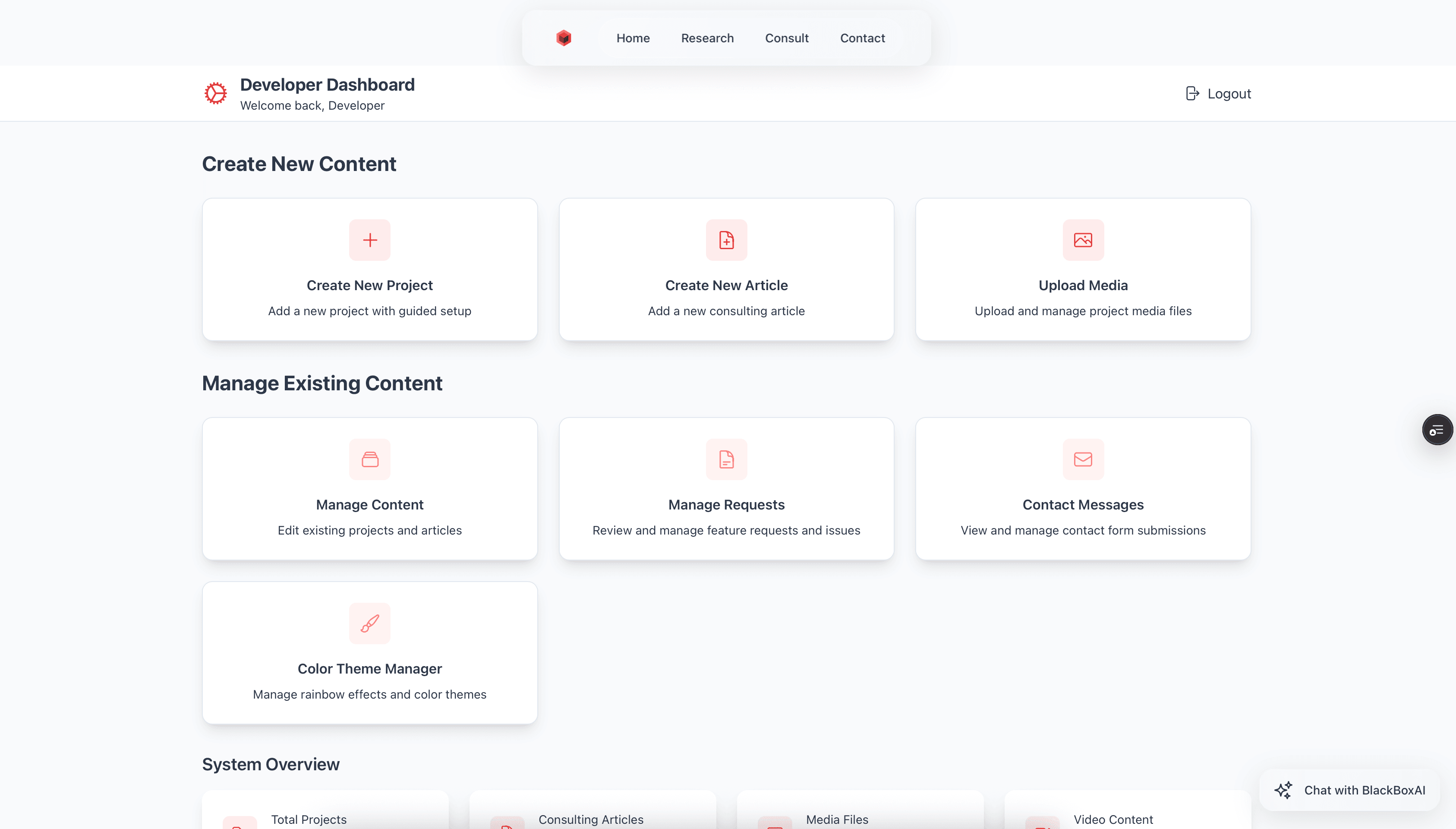
Updated Admin
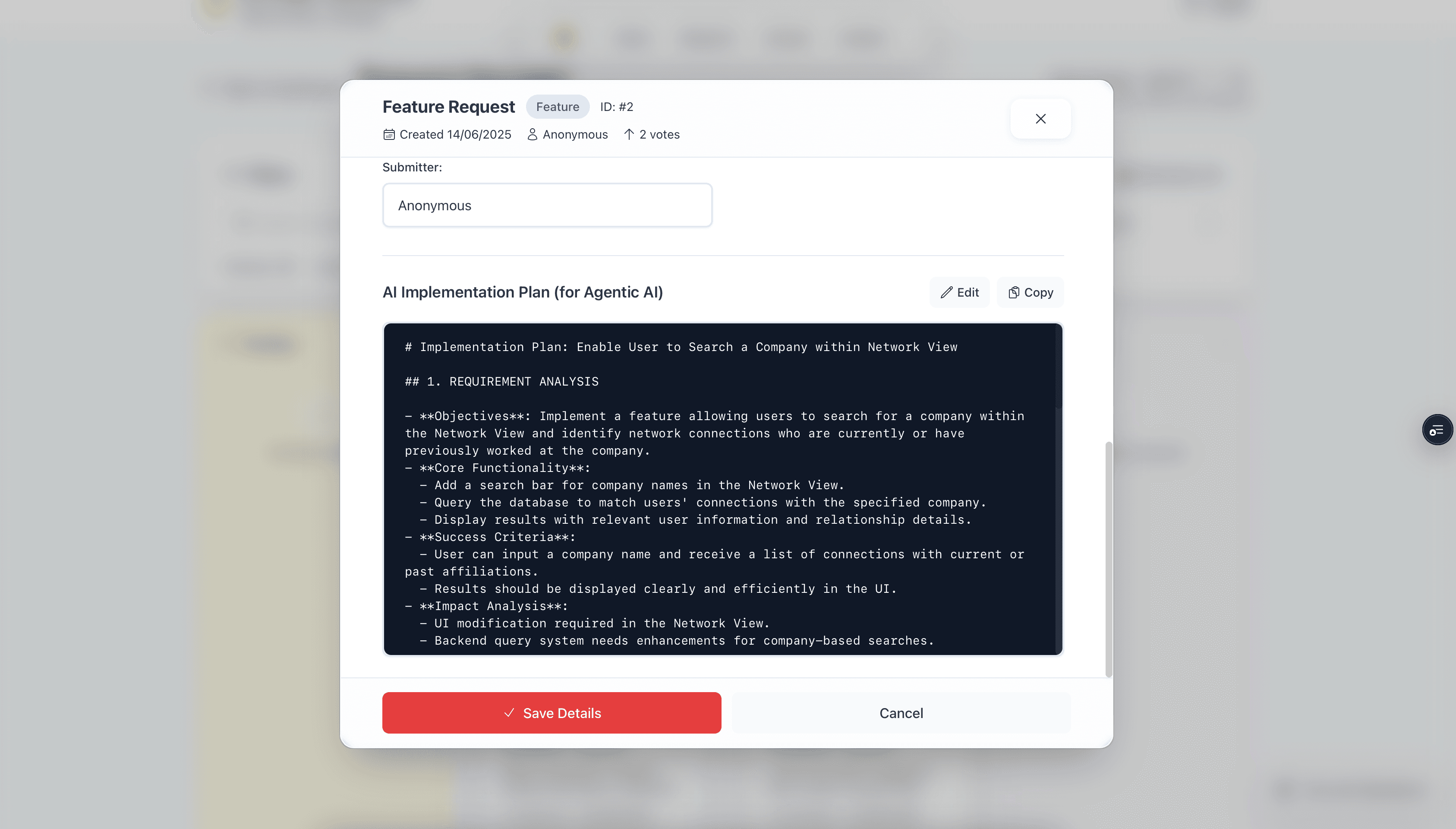
AI Prompt - GitHub 2
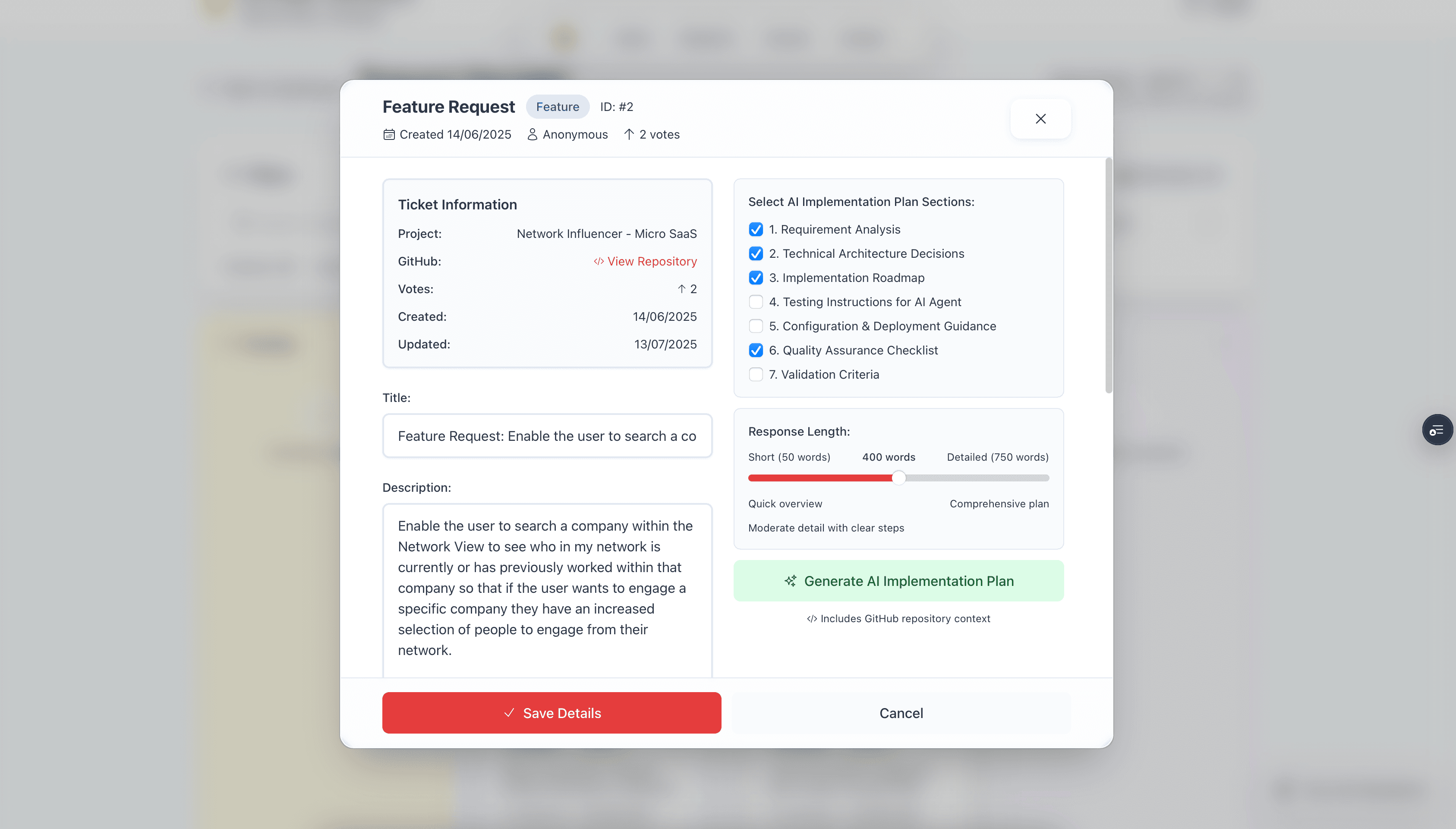
AI Prompt - GitHub
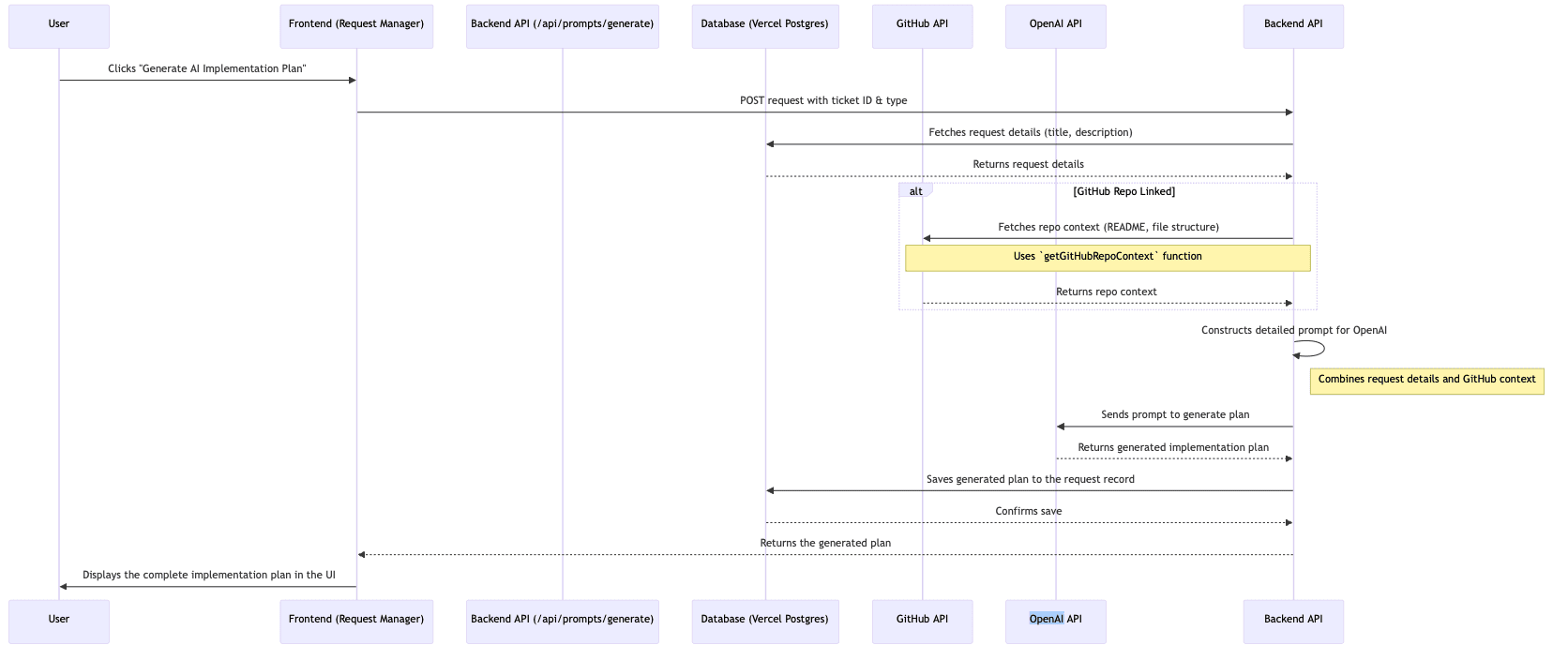
AI Prompt Sequence Diagram
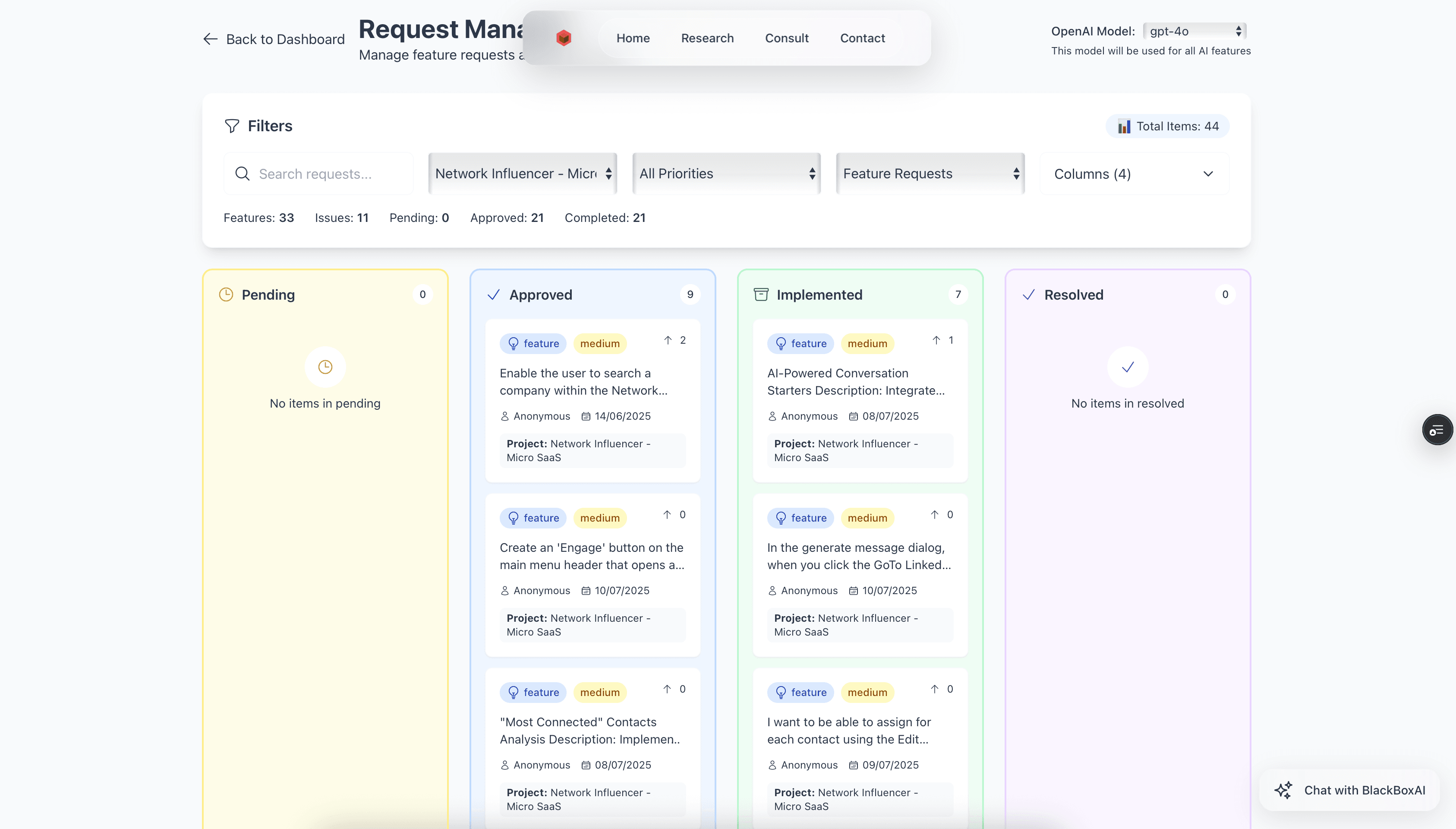
Kanban Board
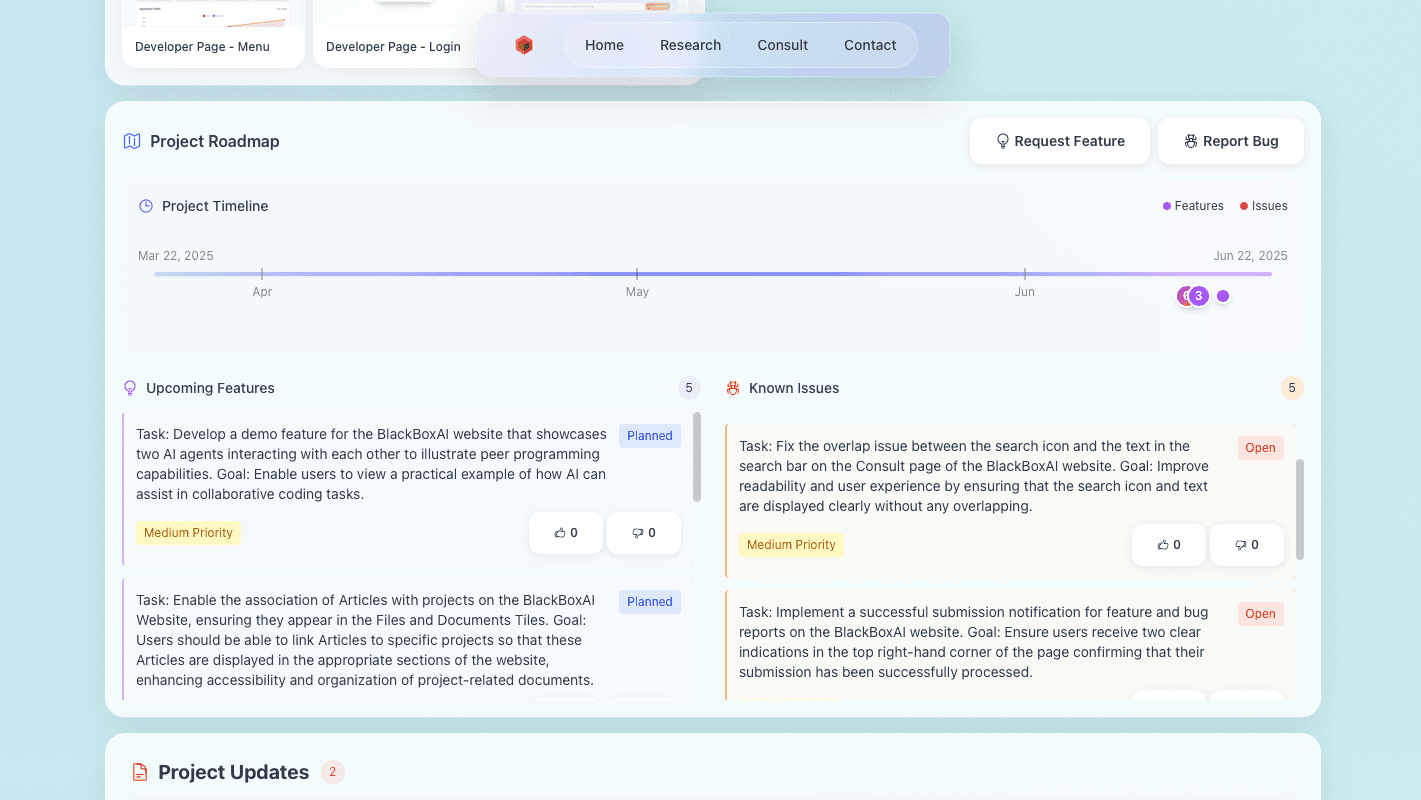
Project Timeline
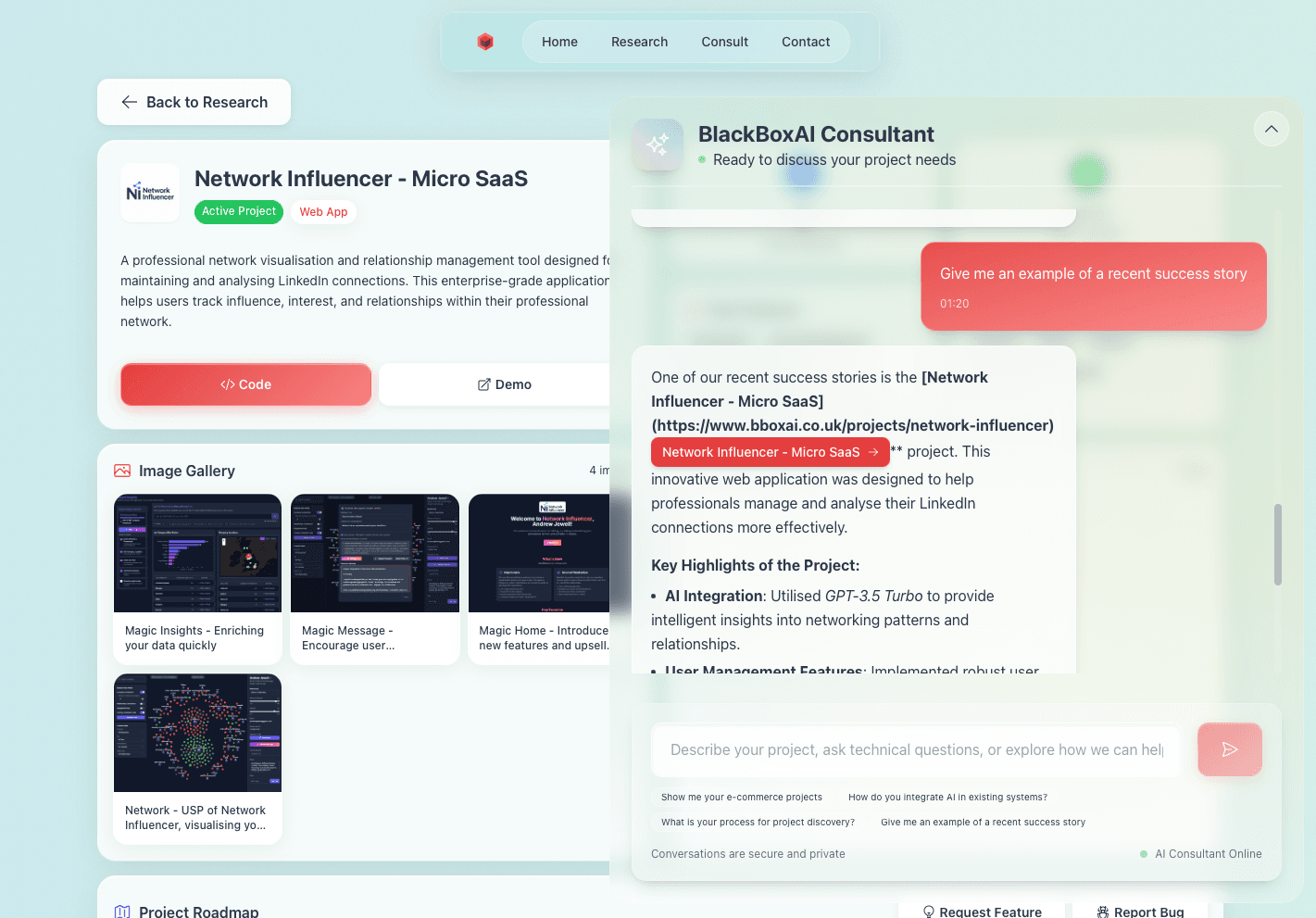
Consultant ChatBot
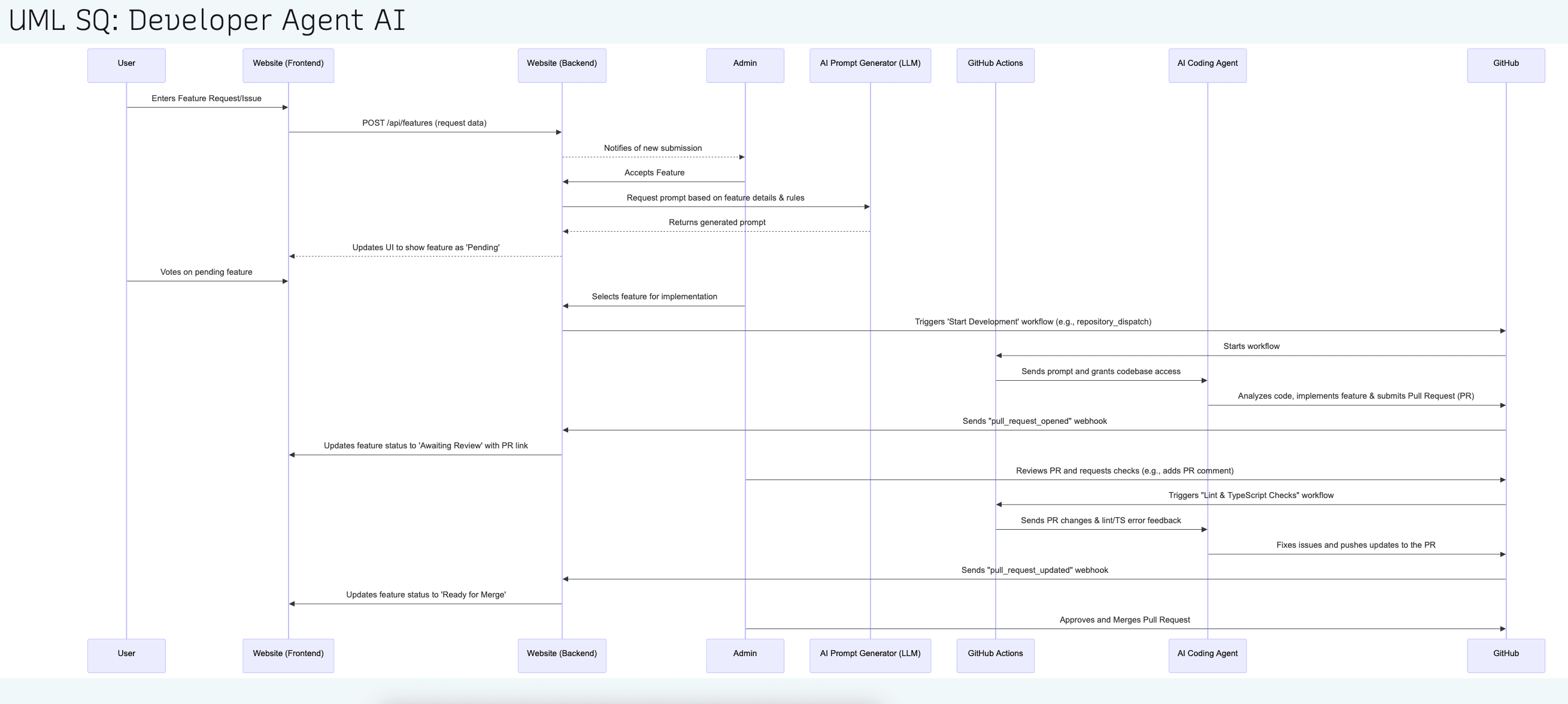
UML Sequence Diagram: Agentic Coding Flow
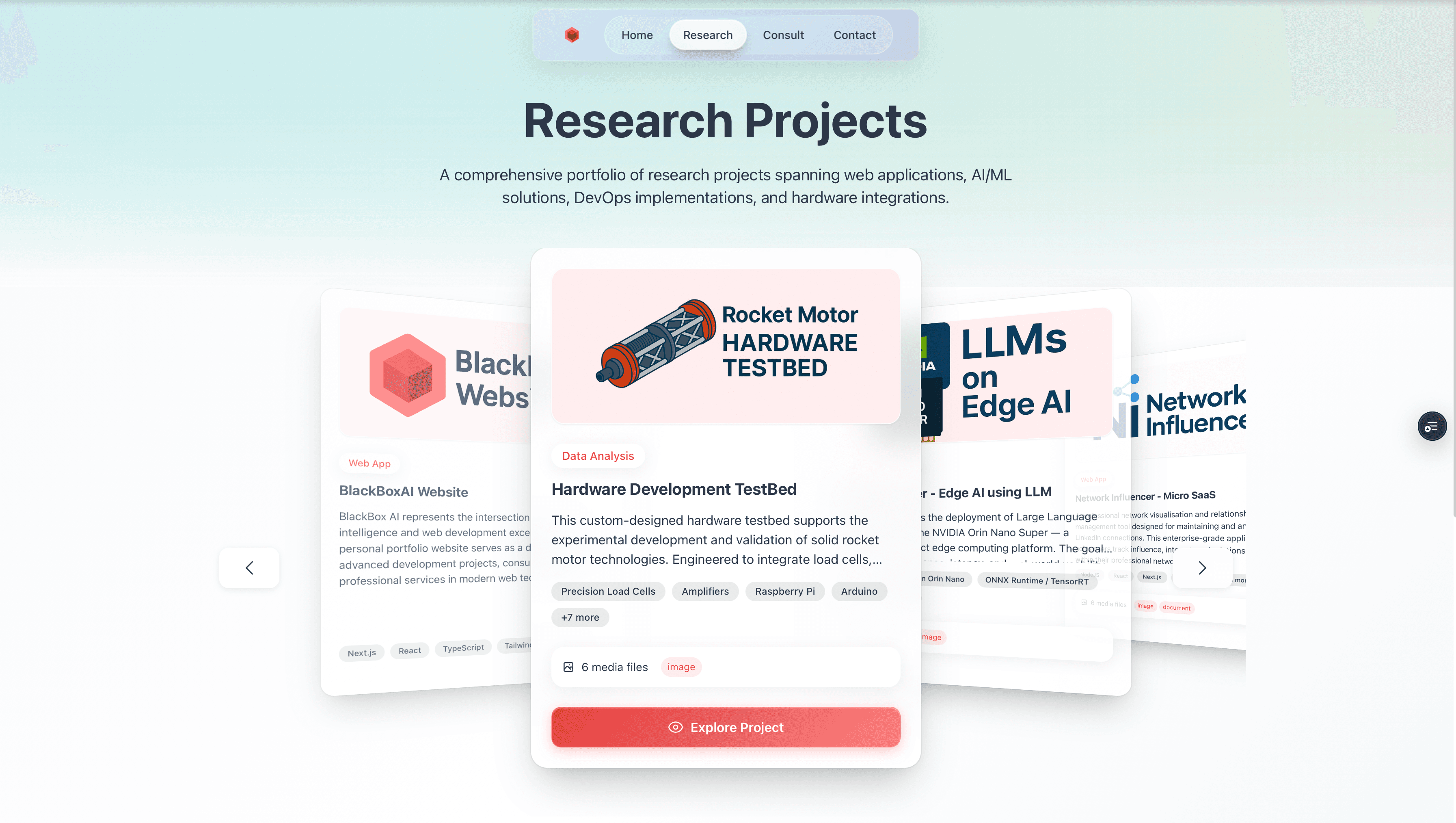
Project Page

Consult Page
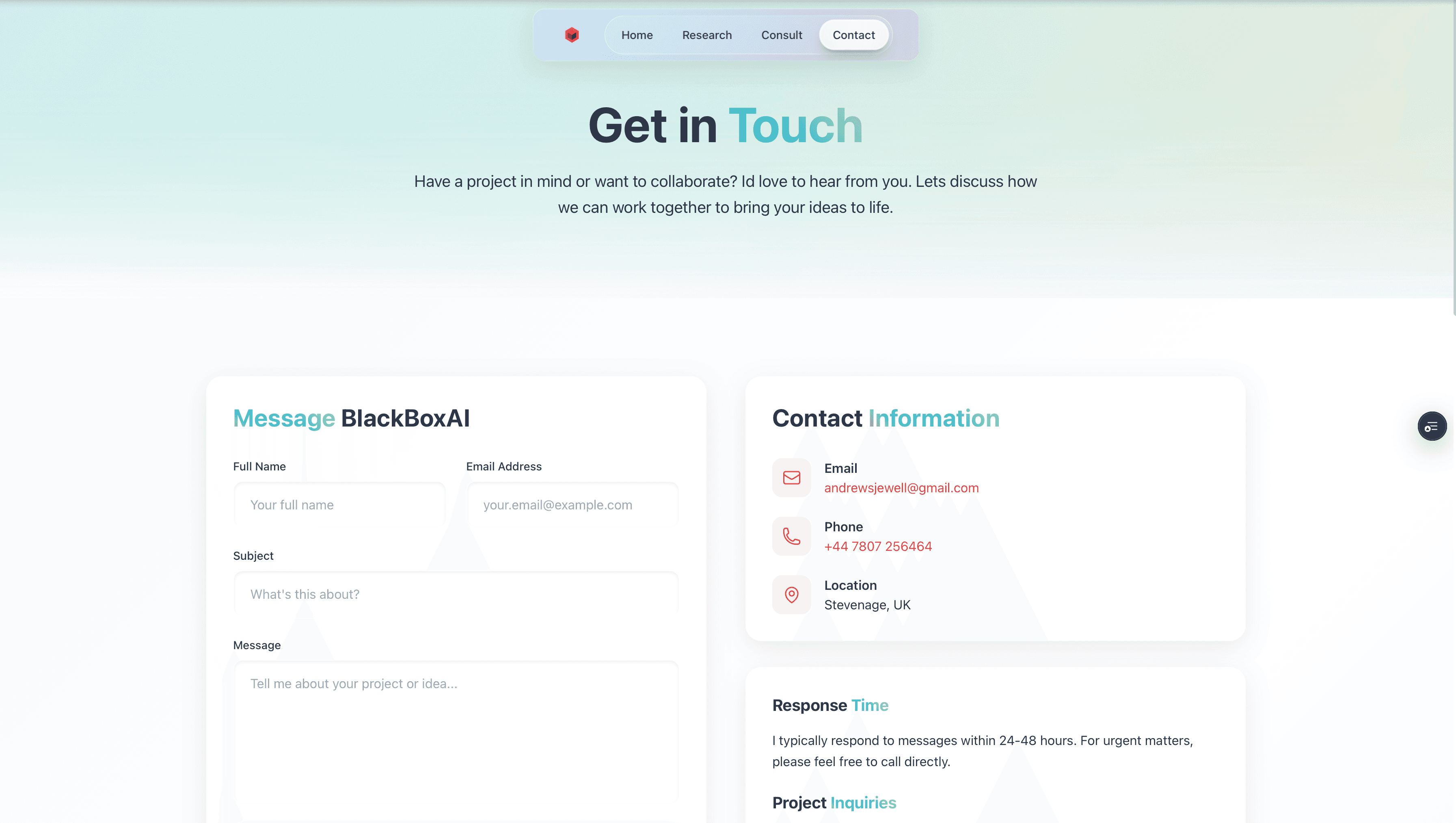
Contact Page
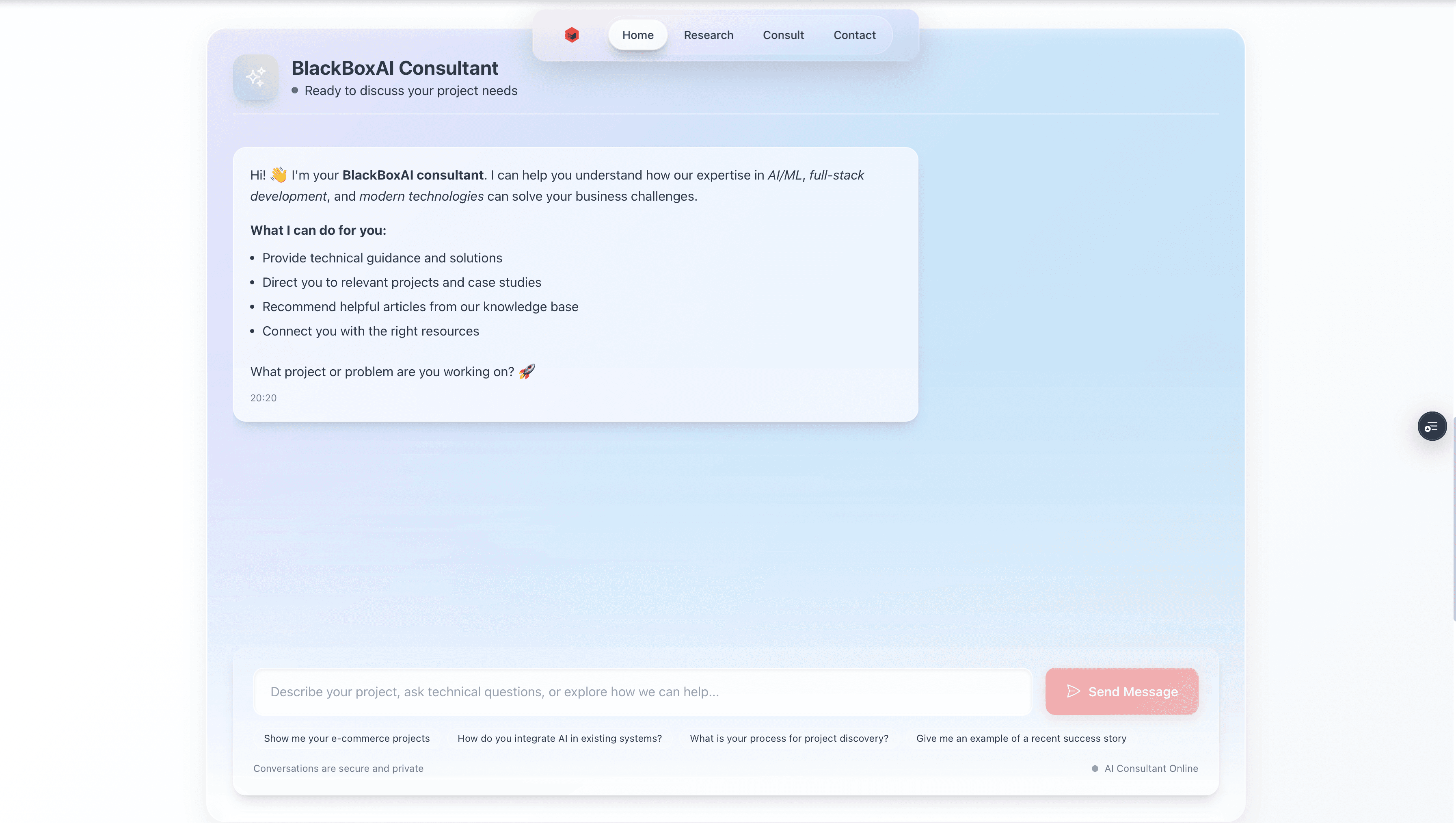
Home Page - ChatBot
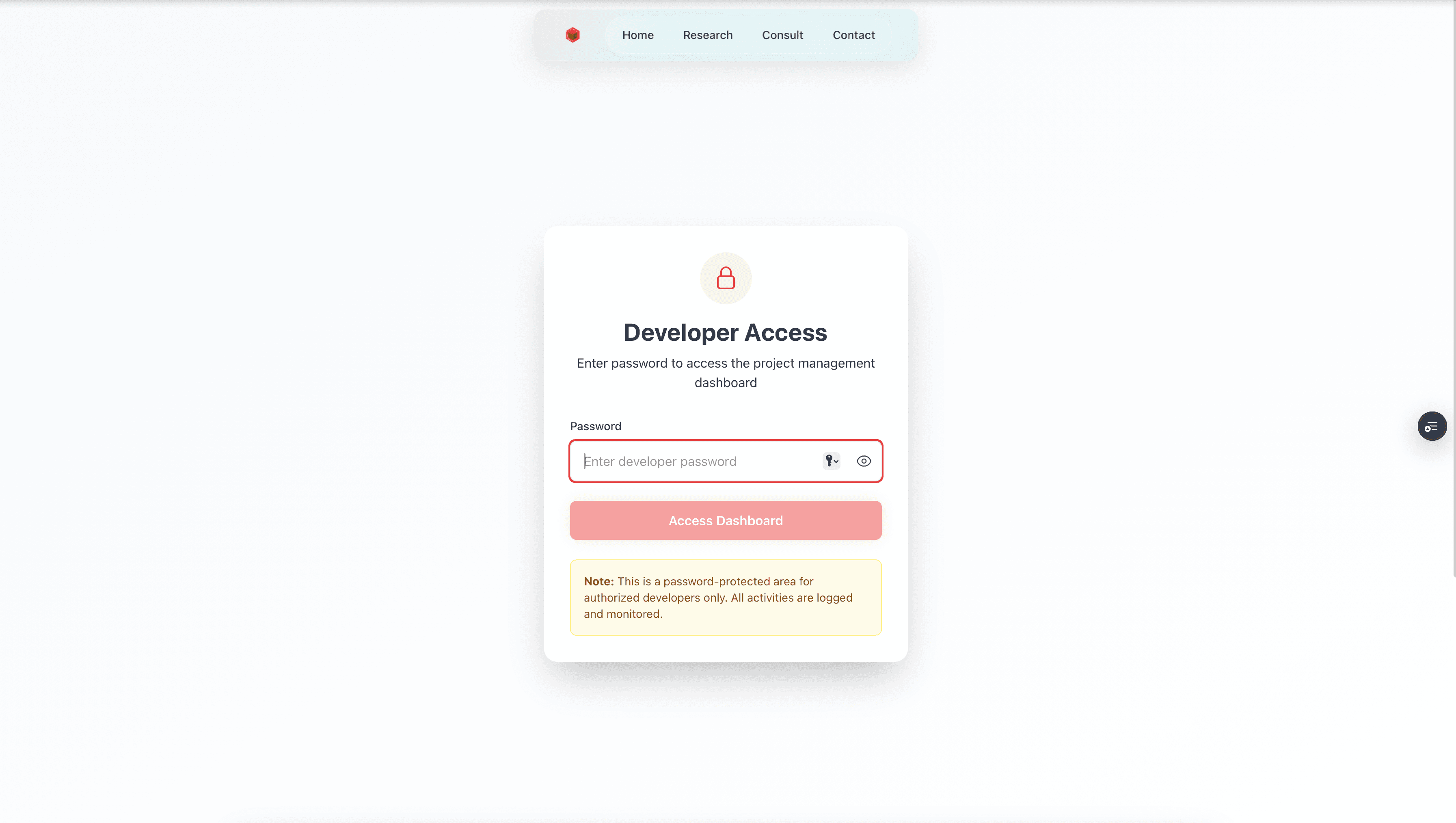
Developer Page - Login
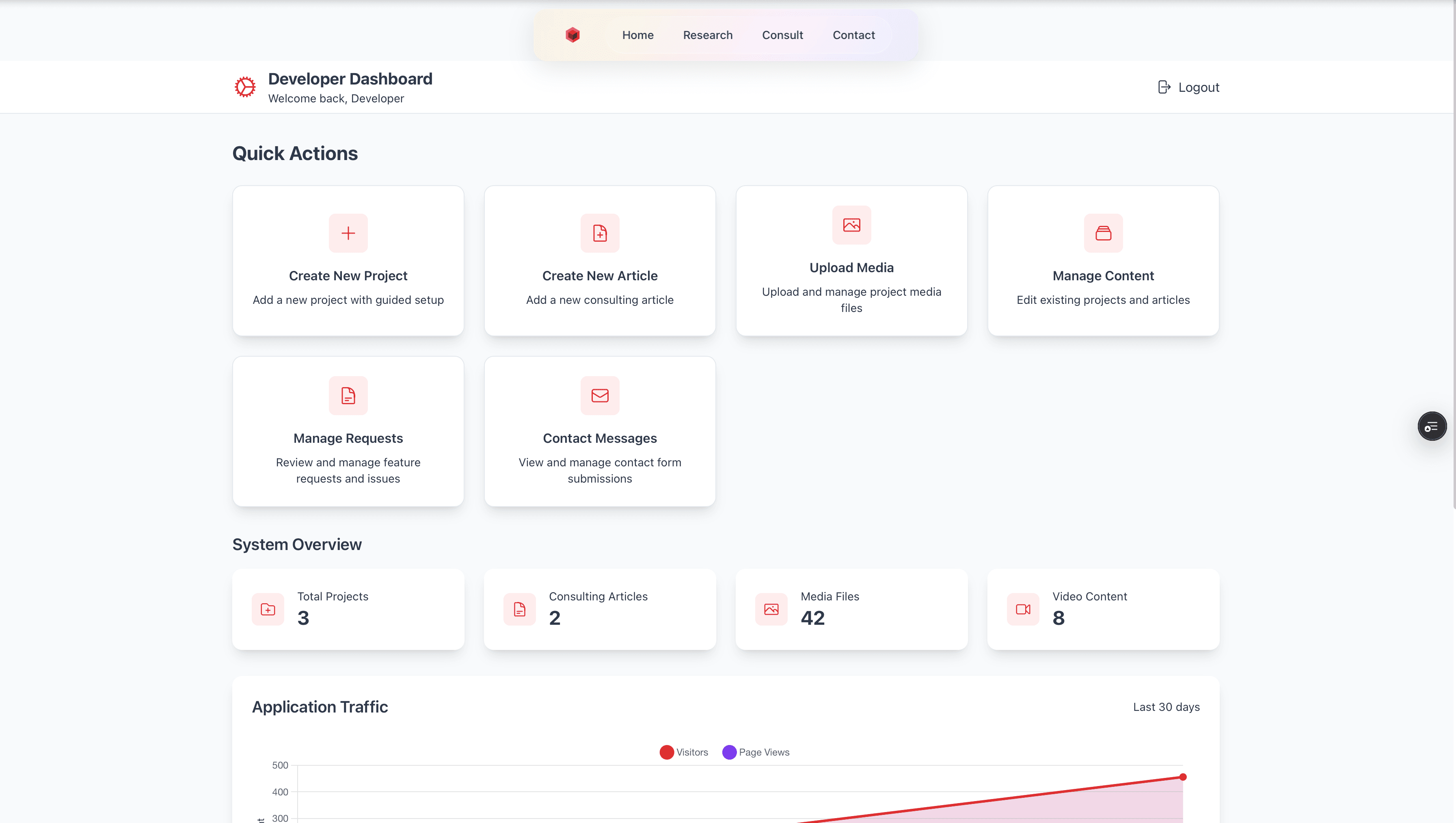
Developer Page - Menu
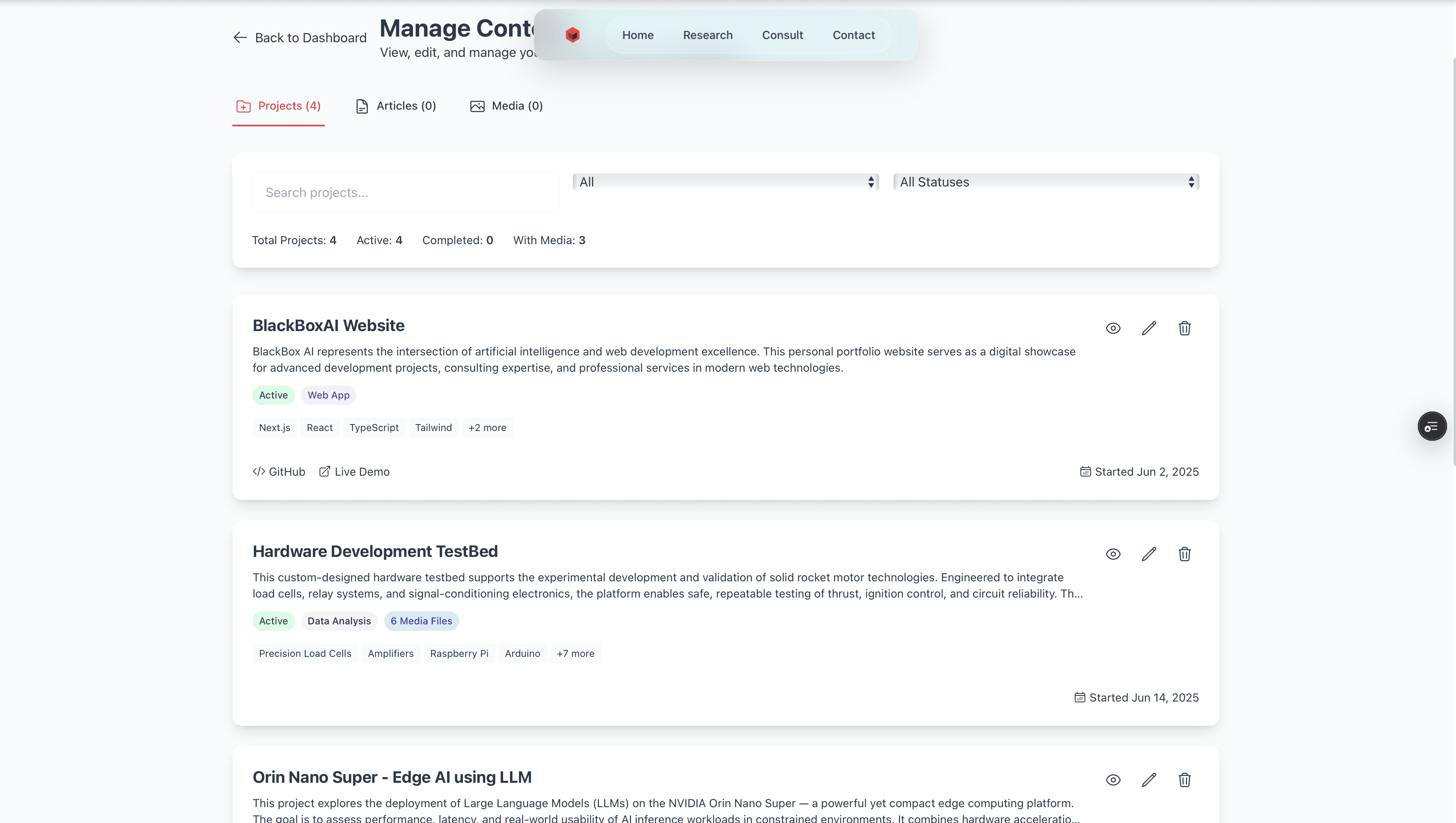
Developer Page - Project & Article Manager
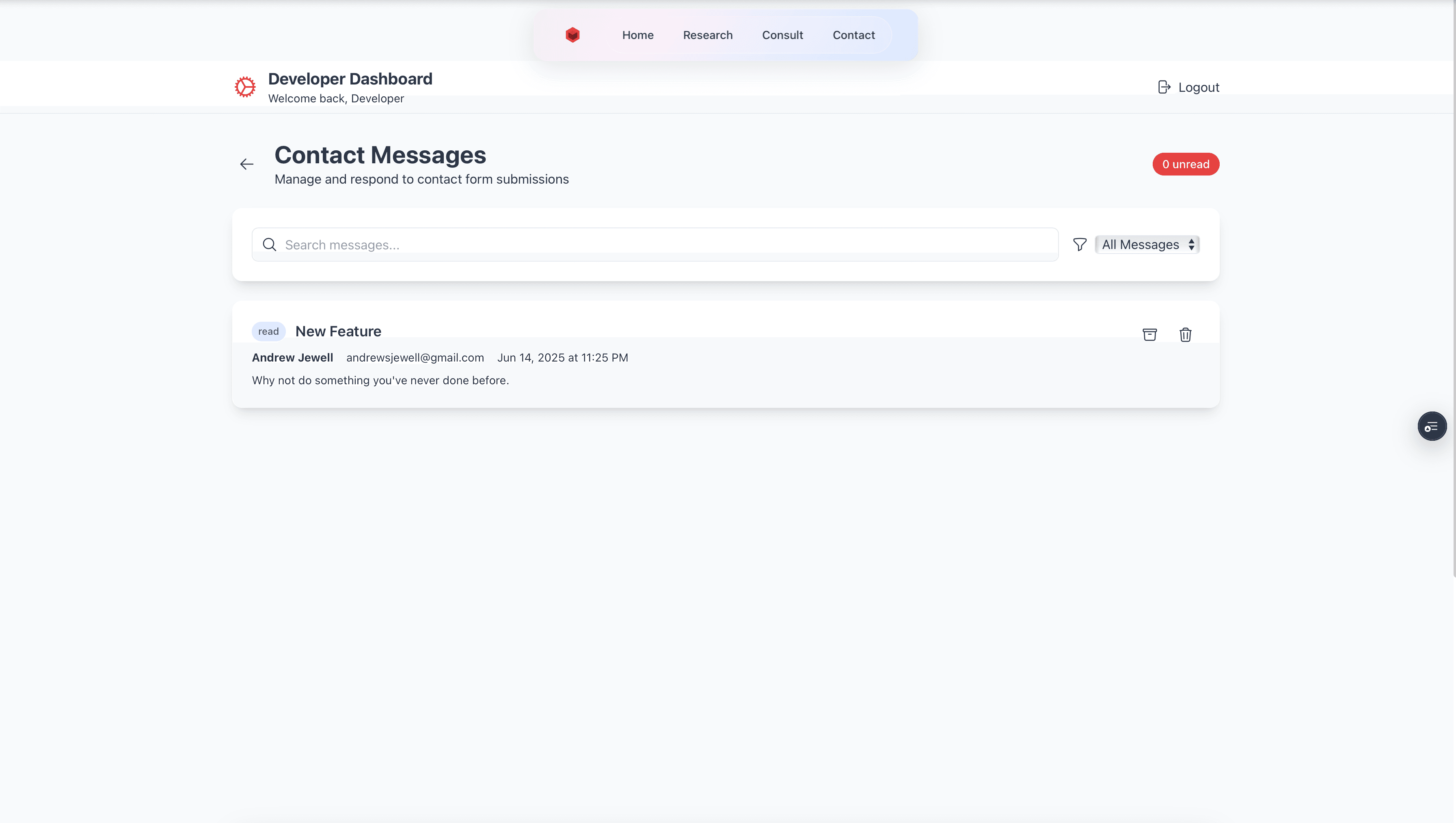
Developer Page - Message Manager
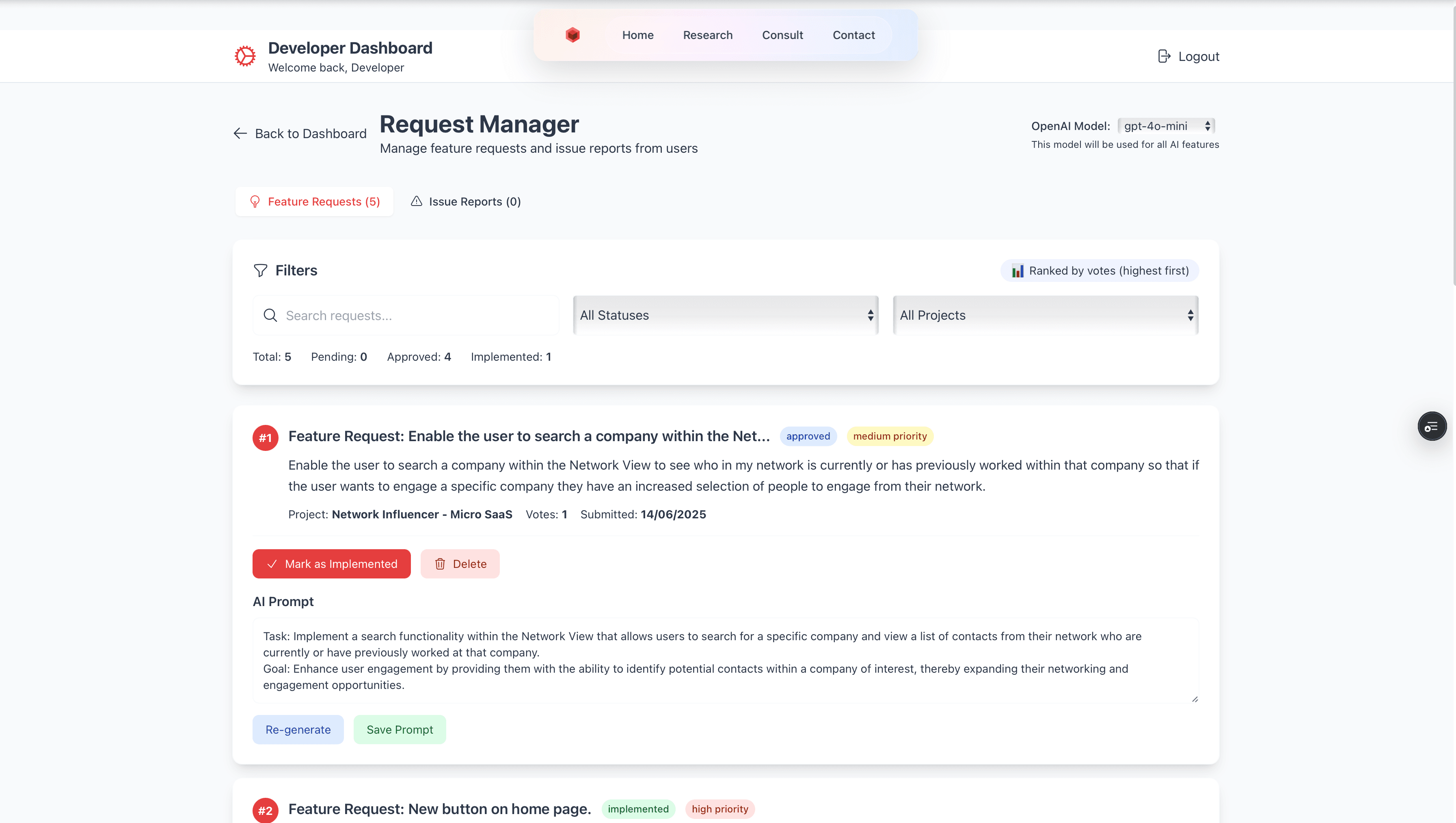
Developer Page - Request Manager
Loading updates...
Project Roadmap
Loading timeline...
Upcoming Features
As a user, I want to be able to upload zip files up to 300MB because the media upload functionality will be updated to support larger file sizes, ensuring seamless storage and error-free uploads. This will affect the media upload section, particularly the backend API and the file upload component on the upload page, where client-side validation will alert me if a file exceeds the 300MB limit before upload.Completed
Medium Priority
As a user, I want to be able to select a project as the central focus in a carousel on the Project page because this will allow me to highlight specific projects directly from the Developer dashboard. This will affect the Developer dashboard and the Project page carousel, ensuring that my selection is prominently displayed and easily accessible.Completed
Medium Priority
When viewing a project from the Research page, on the Project timeline I want to add a a second green circle on the timeline, for any feature that has the state 'Implemented' or any issue that has the state 'resolved', both should use the 'updated_at' value to plot on the timeline. Having two cirles for implemented/resolved states this should enable the user to see when the issue or feature was raised and then when it was completed.Completed
Medium Priority
As a user, I want to be able to automatically generate and edit LinkedIn post templates after resolving a feature or issue, because this will streamline my workflow and enhance communication on professional accomplishments. This will affect the "Feature Resolution" section by triggering a new "LinkedIn Post Editor" component, which will allow me to customize post content, copy it to the clipboard, and directly link to LinkedIn for posting. The changes will ensure that I can efficiently share updates on LinkedIn with minimal effort, using a consistent and user-friendly interface.Planned
Medium Priority
As a user, I want to be able to view articles with HTML content on the BlackBoxAI website because this will enable interactive content to be displayed similarly to existing Markdown articles. This will affect the knowledge base section, specifically the article rendering pipeline and article CRUD operations.Completed
Medium Priority
Known Issues
As a user, I want to be able to receive Engagement Tracker emails successfully because the email functionality will be fixed to ensure seamless integration with the website’s architecture. This will affect the email notifications section of the website, ensuring that emails are sent and received without errors.Open
Medium Priority
As a user, I want to be able to see only one success message after submitting a feature or bug on the BlackBoxAI website because it will prevent confusion caused by duplicate notifications. This will affect the notification section in the top-right corner of the website, specifically during the submission process on the main application pages.Open
Medium Priority
Project Challenges
🎨 UI & Design Consistency… the Long Road
Design is never “done” — and in this case, the visual direction evolved a lot over time.
• Multiple redesigns: The BusinessAgentChat component went through several complete visual transformations — from glassmorphism to modern gradients to rainbow-tinted styling.
• Formatting headaches: Apostrophes and HTML entities became a surprisingly persistent issue, requiring multiple passes to fix across the app.
• Layout overhauls: I ended up refactoring component layouts more times than I’d care to count to strike the right balance between aesthetics and usability.
🌍 Internationalisation & Language Nuance
Making things readable, localised and correctly styled in UK English took more effort than expected — especially when retrofitting a codebase.
• American → British English: I had to systematically update dozens of files to follow consistent UK spelling throughout.
• Encoding gremlins: HTML entities (especially for apostrophes) caused frustrating rendering issues across multiple components.
• Component-wide consistency: Some strings were buried deep in rarely touched files, so ensuring spelling and tone consistency was a full sweep exercise.
🔐 Type Safety & Data Handling
As with many TypeScript-heavy projects, strong typing was powerful but occasionally painful.
• Evolving types: Initial interfaces weren’t robust enough, leading to multiple rounds of type refactoring and stricter definitions.
• API parameter friction: Several bugs came down to inconsistent parameter handling between API routes and the database layer.
• Async chaos: I had to untangle async/await issues in API handlers, particularly with headers and request processing logic.
🖼️ Asset & Media Management Issues
Media handling always looks easy — until it isn’t.
• Path resolution bugs: I ran into trouble with image paths inside the MarkdownRenderer, especially when switching between relative and absolute links.
• Indexing errors: Modal media displays misbehaved due to incorrect index logic — tricky to debug, frustrating to fix.
• Improved context awareness: I ended up adding flags and association constraints to better handle how media was used across different parts of the app.
🛠️ Feature Development Complexity
Some of the more “invisible” features turned out to be the trickiest to implement.
• Analytics tracking: Integrating tracking and traffic analytics was more complex than expected, requiring precise event mapping.
• Dynamic content injection: Pulling dynamic website content into chat responses pushed the boundaries of the existing architecture.
• CRUD patterning: Features like contact forms, bug reports, and requests went through multiple iterations to get right — both in UX and backend structure.
⚙️ Performance & UX Hurdles
Keeping things fast and user-friendly demanded constant attention.
• Reload annoyances: At one point, I had unnecessary page reloads baked into the flow — removing them was a simple change, but made a huge difference to UX.
• Error state refinement: Error handling went through multiple rounds of tweaking to improve clarity and consistency.
• Component efficiency: Extracting and optimising components gradually improved performance, especially for repeat renders.
Design is never “done” — and in this case, the visual direction evolved a lot over time.
• Multiple redesigns: The BusinessAgentChat component went through several complete visual transformations — from glassmorphism to modern gradients to rainbow-tinted styling.
• Formatting headaches: Apostrophes and HTML entities became a surprisingly persistent issue, requiring multiple passes to fix across the app.
• Layout overhauls: I ended up refactoring component layouts more times than I’d care to count to strike the right balance between aesthetics and usability.
🌍 Internationalisation & Language Nuance
Making things readable, localised and correctly styled in UK English took more effort than expected — especially when retrofitting a codebase.
• American → British English: I had to systematically update dozens of files to follow consistent UK spelling throughout.
• Encoding gremlins: HTML entities (especially for apostrophes) caused frustrating rendering issues across multiple components.
• Component-wide consistency: Some strings were buried deep in rarely touched files, so ensuring spelling and tone consistency was a full sweep exercise.
🔐 Type Safety & Data Handling
As with many TypeScript-heavy projects, strong typing was powerful but occasionally painful.
• Evolving types: Initial interfaces weren’t robust enough, leading to multiple rounds of type refactoring and stricter definitions.
• API parameter friction: Several bugs came down to inconsistent parameter handling between API routes and the database layer.
• Async chaos: I had to untangle async/await issues in API handlers, particularly with headers and request processing logic.
🖼️ Asset & Media Management Issues
Media handling always looks easy — until it isn’t.
• Path resolution bugs: I ran into trouble with image paths inside the MarkdownRenderer, especially when switching between relative and absolute links.
• Indexing errors: Modal media displays misbehaved due to incorrect index logic — tricky to debug, frustrating to fix.
• Improved context awareness: I ended up adding flags and association constraints to better handle how media was used across different parts of the app.
🛠️ Feature Development Complexity
Some of the more “invisible” features turned out to be the trickiest to implement.
• Analytics tracking: Integrating tracking and traffic analytics was more complex than expected, requiring precise event mapping.
• Dynamic content injection: Pulling dynamic website content into chat responses pushed the boundaries of the existing architecture.
• CRUD patterning: Features like contact forms, bug reports, and requests went through multiple iterations to get right — both in UX and backend structure.
⚙️ Performance & UX Hurdles
Keeping things fast and user-friendly demanded constant attention.
• Reload annoyances: At one point, I had unnecessary page reloads baked into the flow — removing them was a simple change, but made a huge difference to UX.
• Error state refinement: Error handling went through multiple rounds of tweaking to improve clarity and consistency.
• Component efficiency: Extracting and optimising components gradually improved performance, especially for repeat renders.
Project Solutions & Learnings
💡 Design System & Consistency
One of my early priorities was making the UI consistent and elegant without getting bogged down in perfectionism. Here’s what helped:
• Glassmorphism, standardised: I built reusable CSS classes for glass effects so they could be used across components with zero friction.
• Rainbow branding system: Applied a cohesive rainbow colour palette across the whole app – playful, recognisable and consistent.
• Iteration wins: The first version is never the final one. I let go of the pressure to “get it right first time” and embraced UI iteration as part of the process.
🌍 Robust Internationalisation
Supporting different languages and contexts properly turned out to be a bit more subtle than expected – particularly with JSX syntax and punctuation.
• Backticks + JSX: I used template literals to gracefully handle apostrophes and special characters.
• Text audit tools: Ran systematic find-and-replace sweeps to keep copy consistent and avoid “rogue strings”.
• Lint-friendly formatting: Found solutions that satisfied both ESLint rules and a good user experience – not always easy!
🔐 Type Safety First
TypeScript saved me from a dozen silent bugs. I leaned heavily into strong typing, and I’m glad I did.
• Interfaces everywhere: Defined clear interfaces for all major data structures.
• Typed DB operations: Improved type safety in all database queries and mutations.
• Unified error handling: Created standard patterns so errors are predictable and easier to debug.
🧩 Smarter Asset Management
Managing images, videos and other assets at scale needed more thought than I expected. A few small wins here made a big difference.
• Path logic: Wrote logic to intelligently resolve absolute and relative paths across environments.
• Context flags: Built in flags to manage how and where assets are used across the UI.
• Robust filtering: Developed reusable systems to filter and sort media by type and usage.
🚀 Feature Development: What Worked
Rather than jumping straight into UI work, I tried to build the scaffolding and API foundations first – and it paid off.
• API-first thinking: Wrote endpoints and business logic before touching the front end.
• Progressive enhancement: Added features in layers with appropriate fallbacks.
• User feedback loops: Made it easy for users to submit bugs and feature requests – some of the best improvements came directly from these.
⚡ Performance Learnings
Small architectural decisions early on had a big impact on performance and developer velocity later.
• Reusable components: Identifying common patterns early and extracting components saved me a lot of rewriting.
• Async done right: Clean async logic led to smoother performance and fewer edge-case bugs.
• Cache revalidation: Introduced smarter caching strategies to ensure fresh data without slowing things down.
🧠 Technical Learnings
• JSX + ESLint quirks: Getting JSX, ESLint rules and special characters to play nicely was surprisingly non-trivial.
• Next.js backend nuance: Understanding how API routes, headers and server-side logic works in Next.js was crucial.
• Evolving database design: Allowing the schema to grow organically with features made the system more resilient.
🔁 Process Improvements
• Small commits: Tiny, focused refactors made the codebase easier to maintain and much easier to review.
• User-first design: Letting real user feedback shape the UI led to cleaner, more useful designs.
• TypeScript early: Investing in types from day one was absolutely worth the effort later on.
One of my early priorities was making the UI consistent and elegant without getting bogged down in perfectionism. Here’s what helped:
• Glassmorphism, standardised: I built reusable CSS classes for glass effects so they could be used across components with zero friction.
• Rainbow branding system: Applied a cohesive rainbow colour palette across the whole app – playful, recognisable and consistent.
• Iteration wins: The first version is never the final one. I let go of the pressure to “get it right first time” and embraced UI iteration as part of the process.
🌍 Robust Internationalisation
Supporting different languages and contexts properly turned out to be a bit more subtle than expected – particularly with JSX syntax and punctuation.
• Backticks + JSX: I used template literals to gracefully handle apostrophes and special characters.
• Text audit tools: Ran systematic find-and-replace sweeps to keep copy consistent and avoid “rogue strings”.
• Lint-friendly formatting: Found solutions that satisfied both ESLint rules and a good user experience – not always easy!
🔐 Type Safety First
TypeScript saved me from a dozen silent bugs. I leaned heavily into strong typing, and I’m glad I did.
• Interfaces everywhere: Defined clear interfaces for all major data structures.
• Typed DB operations: Improved type safety in all database queries and mutations.
• Unified error handling: Created standard patterns so errors are predictable and easier to debug.
🧩 Smarter Asset Management
Managing images, videos and other assets at scale needed more thought than I expected. A few small wins here made a big difference.
• Path logic: Wrote logic to intelligently resolve absolute and relative paths across environments.
• Context flags: Built in flags to manage how and where assets are used across the UI.
• Robust filtering: Developed reusable systems to filter and sort media by type and usage.
🚀 Feature Development: What Worked
Rather than jumping straight into UI work, I tried to build the scaffolding and API foundations first – and it paid off.
• API-first thinking: Wrote endpoints and business logic before touching the front end.
• Progressive enhancement: Added features in layers with appropriate fallbacks.
• User feedback loops: Made it easy for users to submit bugs and feature requests – some of the best improvements came directly from these.
⚡ Performance Learnings
Small architectural decisions early on had a big impact on performance and developer velocity later.
• Reusable components: Identifying common patterns early and extracting components saved me a lot of rewriting.
• Async done right: Clean async logic led to smoother performance and fewer edge-case bugs.
• Cache revalidation: Introduced smarter caching strategies to ensure fresh data without slowing things down.
🧠 Technical Learnings
• JSX + ESLint quirks: Getting JSX, ESLint rules and special characters to play nicely was surprisingly non-trivial.
• Next.js backend nuance: Understanding how API routes, headers and server-side logic works in Next.js was crucial.
• Evolving database design: Allowing the schema to grow organically with features made the system more resilient.
🔁 Process Improvements
• Small commits: Tiny, focused refactors made the codebase easier to maintain and much easier to review.
• User-first design: Letting real user feedback shape the UI led to cleaner, more useful designs.
• TypeScript early: Investing in types from day one was absolutely worth the effort later on.
